ChatGPT is a cutting-edge language model developed by OpenAI that can understand and generate human-like text. This powerful AI technology has the ability to answer questions, write creative texts, summarize articles, and perform a wide range of language tasks.
As a user, you can interact with ChatGPT through various platforms, such as websites, mobile apps, or chatbots. In this article, we will provide a comprehensive guide on how to use ChatGPT and leverage its capabilities to enhance your work and personal life.
Getting started with ChatGPT
To start using ChatGPT, you need to find a platform that provides access to the technology. OpenAI has developed an API that can be integrated into your app or website, or you can use one of the many chatbot platforms that offer ChatGPT integration.
One of these is DALL-E, an OpenAI tool that finds, creates and adapts images, art, illustrations, based on the text instructions you give it. This is a great way to find unique images you can use that according to HubSpot’s Generative AI Guide, will be free of copyright issues since the image is unique. The guide showcases, Jasper, an AI tool that converts text into images. There are many others that are currently free, but will likely offer pricing options down the road.
You start by signing up on openai.com. At times, the platform is overwhelmed and unavailable, so be patient. Once you have access to the platform, you can start chatting with ChatGPT by typing in a question or a prompt. The model will then generate a response based on the input you provided. You can continue the conversation by responding to the AI’s answer and asking follow-up questions.
Asking questions
One of the most straightforward ways to use ChatGPT is to ask questions. You can ask anything, from general knowledge to specific queries, and ChatGPT will provide you with an answer. For example, you can ask:
“What is the capital of France?”
“Who is the CEO of Tesla?”
“What is the meaning of life?”
ChatGPT’s answer will be based on the information it has been trained on, and the response will be generated in a way that is easy to understand.
Generating creative texts
Another amazing feature of ChatGPT is its ability to generate creative texts. You can provide a prompt, such as a story idea, a headline, or a beginning of a poem, and ChatGPT will continue the text for you. This can be a great tool for writers who need inspiration or help completing their work.
For example, you can provide a prompt like:
“Once upon a time, there was a dragon that lived in a magical kingdom.”
ChatGPT will then generate a continuation of the story, adding characters, plot, and description to the text. You can then continue the story by asking follow-up questions or by providing additional prompts.
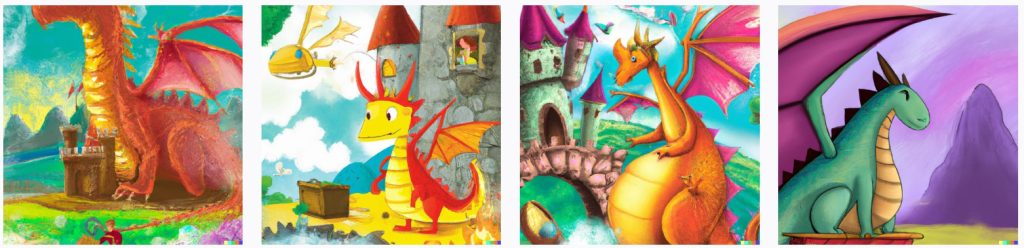
Using DALL-E, I asked the tool to find a colorful illustration to go with the phrase above. Below is what it generated.
Summarizing articles
ChatGPT can also be used to summarize long articles or texts. This is especially useful when you don’t have the time to read a whole article but still want to understand the main points.
To summarize an article with ChatGPT, you can provide the AI with a link to the article or paste the text into the chat interface. ChatGPT will then analyze the text and generate a concise summary of the main points.
- Fine-tuning the model
One of the advantages of using ChatGPT is that it can be fine-tuned to better suit your needs. If you are using a platform that provides access to the OpenAI API, you can use the API to fine-tune the model on your specific use case. This will allow you to tailor the model’s output to your specific needs and requirements.
For example, if you are building a chatbot for customer support, you can fine-tune the model on a dataset of customer support queries to improve its ability to answer questions related to your business.
Conclusion
ChatGPT is a powerful language model that offers a wide range of capabilities. Whether you need to ask questions, generate creative texts, summarize articles, or perform any other language-related task, ChatGPT can provide you with quick and accurate answers.
By using ChatGPT, you can save time and effort and improve your work and personal life. Whether you are a student, a writer, a business owner, or just someone who wants to learn more, ChatGPT is a great tool to have at your disposal.
To get the most out of ChatGPT, it’s important to understand its capabilities and limitations, as well as to continuously fine-tune the model to meet your specific needs. With the right approach and the right platform, you can leverage the power of AI to enhance your language skills and achieve your goals.
In conclusion, ChatGPT is a cutting-edge AI technology that offers endless possibilities for users. By following the tips and guidelines outlined in this article, you can start using ChatGPT and reap the benefits of this powerful tool.
Author’s note: this blog article was written mostly by ChatGPT. I added the links and additional comments, as well as the artwork which was also created by an OpenAI tool called DALL-E. Maricopa SBDC has an upcoming webinar on how to use ChatGPT. Check our event calendar for the date and time.
Jeri Denniston, Maricopa SBDC Small Business Advisor




